Einzigartige Designs und Animationen machen Home Assistant Dashoboards noch schöner und verständlicher für jeden
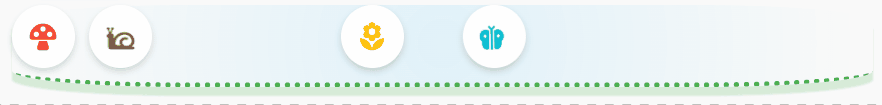
Mehr ist besser
Man kann die unterschiedlichen Animationen miteinander verknüpfen
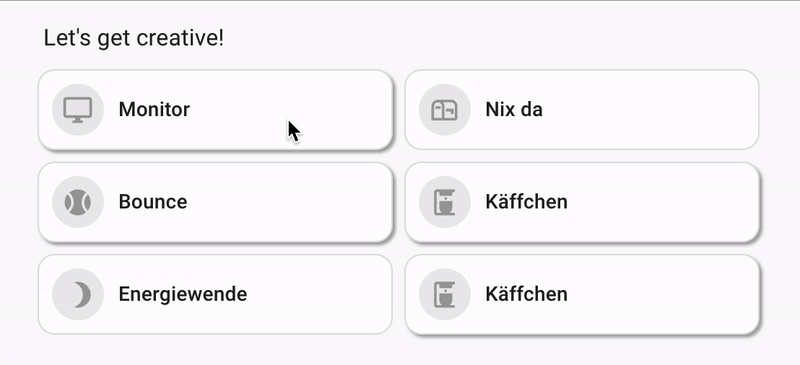
Controlling the Animation in your Card
The animations can be controlled using a Jinja Template condition on the animation command.
For example if I wanted an animation when my coffee machine is on I would use an if statement like this:
{{ 'animation: java 4s linear infinite;' if is_state(config.entity, 'on') }}
Added by Dimitri.
Or you can make your if statement block like this instead. i think this is easier to read. it does take up more space in the code, but easier to see what is happening ![]() the
the {% else %} is technically not even required.
{% if is_state(config.entity, 'on') %}
animation: java 4s linear infinite;
{% else %}
{% endif %}
Or if I wanted to have the dryer animate when the load is over 4w I would do this:
{{ 'animation: shake 400ms ease-in-out infinite, drum 1s infinite;' if states('sensor.dryer_power') | float > 4 }}
Added by Dimitri.
Or you can make your if statement block like this instead. i think this is easier to read. it does take up more space in the code, but easier to see what is happening ![]() the
the {% else %} is technically not even required.
{% if states(sensor.dryer_power) | float > 4 %}
animation: shake 400ms ease-in-out infinite, drum 1s infinite;
{% else %}
{% endif %}
You will need to add the if condition for each animation:, --icon-animation: or --shape-animation: command in the card.
Added by Dimitri.
This is not true if you complete the if statements in the way that i have showed. that is unless you need the animations to be based on different conditions.
Quelle: community.home-assistant.io
Hier die Original Posts aus dem Home Assistant Commnity Forum
Updated Posts
Part 1, Part 2, Part 3, Part 4, Part 5
Original Posts by @rhysbplease only like his posts.
Part 1, Part 2, Part 3, Part 4, Part 5